Samfw Frp Tool is a little Frp Removal tool with a user-friendly developer design. It lets you easily remove the FRP (Factory Reset Protection) lock on your Samsung smartphone. If your Samsung smartphone comes to FRP after a hard reset, you can fix it with this samfw FRP Tool V4.9.
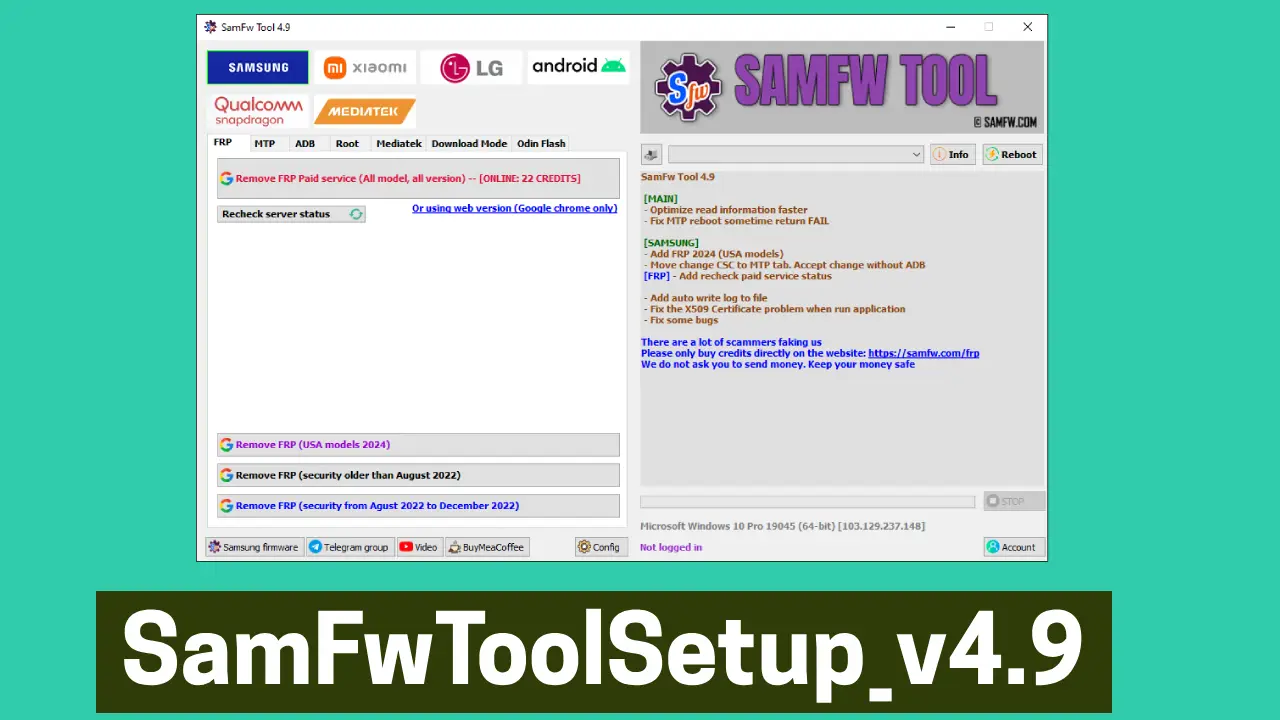
Download the SamFw FRP Tool Latest Version
Samfw FRP tool allows you to remove Frp lock /Google Account lock Android (7-12) Os on your Samsung Android device.
File name: SamFw FRP Tool V4.9.zip
File Size: 48MB
Download − Mirror
Features SamFw FRP Tool V4.9:
- Reset FRP (MTP Mode) *#0*#
- Factory Reset
- Disable Knox
- Change CSC (beta)
- Open Browser
- Open Youtube.
- Samsung Browser (Galaxy Store)
- Alliance Shield (Galaxy Store)
- FRP Remove (ADB Mode)
- Odin Flash 4file
- Soft brick Fix
- Disable Drivers Signature
How To Use Samfw Frp Tool V4.9
- First, disable your antivirus from your computer.
- Download and extract the SamFw FRP Tool on the computer.
- Install the Samsung USB driver that you will get after extracting.
- Double-click the ‘SAMFW’ Tool and Run as administrator.
- Disable Driver signature form misc Tab.
- Now restart your computer and simply again and open Tool again.
- connect your Samsung device to unlock FRP.
- Enjoy.
Readme Once:
[*] Credits: Full credit for this Samfw Frp Tool goes to the official Samfw official site, which shared it with us for free.